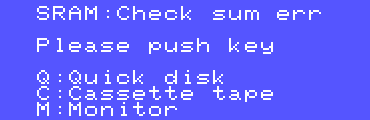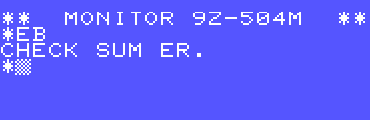Table of Contents
Unicard demo disk
SHARP MZ-800
The demo disk contains a model configuration and several Sharp programs for familiarizing yourself with the Unicard. The basic program for controlling the Unicard is the Unicard Manager. This program is run automatically. From it, it is possible to run MZF, map floppy disk drives, Quick Disk, RAM disk etc. The running of Unicard manager is ensured in several ways:
- if /unicard/ramdisc.cfg exists and directs to /MZR/ramdisc.mzr, where the loader is located
- if the contents of the RAM disk are non-booting (for example /MZR/rambas.mzr), it is possible to use Reset+M to switch to the monitor and use the EB command to run the loader integrated in the firmware (this is not possible, if the RAM disk is marked as booting, but has CHECK SUM ER., for example after running BASIC with the booting RAM disk mapped)
- if /unicard/qd.cfg exists and directs to /MZQ/mzfloader.mzq, where the loader is located
- if a previous file exists, but the RAM disk is mapped with faulty content, it is possible to force the running of Quick Disk through Reset+Q
Contents of the SD card
Description of the contents of the SD card and the individual folders:
/
Root folder (root)
- unicard.app – last version of the Unicard Mk3b firmware for SHARP MZ-800 (v0.18 from 29.7.2018)
DSK/ MZF/ MZQ/ MZR/ unicard/ unicard.app 190720
/unicard
The Configuration of the Unicard
- emm.cfg
- maps the file /MZR/EMM1.mze on EMM device:
- mouse.cfg
- ensures the emulation of a PS/2 mouse on port 71h
- normally the programs with mouse support use the second JoyPort on F1h, but this would overlap with the Unicard, so it is necessary to use modified programs, for example Lemmings from /DSK
- mzfloader.cfg
- directs to the Unicard manager /unicard/mgr800.mzf
- is used for the integrated SRAM disk or loaders saved in QD: mzfloader.mzq or RAM: ramdisc.mzr
- network.cfg
- allows the configuration of the MAC address, IP address, mask and gateway for the integrated web server
- qd.cfg
- directs to the currently mapped QD image QD: (loader in MZQ/mzfloader.mzq set by default)
- if the file does not exist the QD: is not emulated
- ramdisc.cfg
- directs to the currently mapped RAM disk (loader in MZR/ramdisc.mzr set by default)
- /unicard/_not_used/ushelldisabled.cfg
- restricts UniUSARTShell on a USB port, allowing the USB to be used for serial communication on an emulated serial card
- if you move the file one folder up to /unicard, UniUSARTShell will not be available on the USB port for commands to move files, but for the emulation of a MZ-1E24 serial card
Warning
If you put the ramdisc.dat or mzfloader.mzq file into the /unicard folder, they will be mapped with higher priority into the RAM: or QD: regardless of any other configuration files and settings in the Unicard manager.
OK:FILELIST /unicard _not_used/ emm.cfg 13 mgr800.mzf 8462 mouse.cfg 0 mzfloader.cfg 19 network.cfg 169 qd.cfg 18 ramdisc.cfg 16
OK:FILELIST /unicard/_not_used ushelldisabled.cfg 0
/MZF
Programs for easy starting directly from the Unicard manager
- BASIC_1Z-016A.mzf
- BASIC 1Z-016 V1.0A with QD: and RAM: disk support
 before running I recommend to put /MZQ/qdtestbas.mzq into the QD: and /MZR/rambas.mzr into the RAM:, the booting RAM disk ramdisc.mzr is damaged by the BASIC test record when started
before running I recommend to put /MZQ/qdtestbas.mzq into the QD: and /MZR/rambas.mzr into the RAM:, the booting RAM disk ramdisc.mzr is damaged by the BASIC test record when started
- Flappy.mzf
- game
- Galalo.mzf
- game
- Zezas.mzf
 the game Zexas needs SW4 to be up (MZ-700 mode)
the game Zexas needs SW4 to be up (MZ-700 mode)
- Y2K.mzf
- a simple, but technically interesting game from the MZ-700, it creates fine graphics using different characters in each micro line even in the MZ-700 character mode. Requires the Japanese character generator, therefore do not use „Y“ to confirm the start, but „J“
OK:FILELIST /MZF BASIC_1Z-016A.mzf 42112 Flappy.mzf 44161 Galao.mzf 20224 y2k.mzf 32875 Zexas.mzf 28800
/MZQ
Quick disk images
- mzfloader.mzq
- contains the loader for running the Unicard manager
- if mapped in QD, only Reset or Reset+Q is neede for running the manager
- qdtestbas.mzq
- empty QD: disk with a simple AUTO RUN for BASIC MZ-1Z016A
OK:FILELIST /MZQ mzfloader.mzq 52868 qdtestbas.mzq 61455
/MZR
RAM disk images
- EMM1.mze
- EMM: image of a 640 kB disk, works with HU-BASIC,for example
- ramdisc.mzr
- RAM: disk image, which contains a loader for the Unicard manager
 running BASIC will destroy it
running BASIC will destroy it
- rambas.mzr
- model RAM: disk for BASIC MZ-1Z016A
- when running BASIC, the contents remain undamaged, it is possible to save and delete files from BASIC on it
OK:FILELIST /MZR EMM1.MZE 655360 rambas.mzr 1048576 ramdisc.mzr 1048576
/DSK
Floppy disk images
- BASIC_2Z046_with_DEMO.DSK
- contains floppy disk BASIC with a demo program
- DEMO is run through RUN“OPENING 800“ (after running you just have to rewrite BTX to RUN 2 lines above the cursor and enter CR)
- CPM_LEMMINGS_UNICARD.dsk
- the Lemmings game modified for PS/2 mouse support in the Unicard
- requires the mouse.cfg to be present in the /unicard/ folder
- CPMv41 Prg CPM.dsk
- the booting floppy disk CP/M with a UNIUTIL program for working with the Unicard
 I recommend this to be mapped to A:
I recommend this to be mapped to A:
- Martin144.dsk
- a 1,44 MB data floppy disk with UNIUTIL, Turbo Pascal 3.0 and NC source codes
 I recommend this to be mapped as D: and booted from A: [CPMv41 Prg CPM.dsk]
I recommend this to be mapped as D: and booted from A: [CPMv41 Prg CPM.dsk]
OK:FILELIST /DSK BASIC_2Z046_with_DEMO.DSK 348416 CPMv41 Prg CPM.dsk 777984 CPM_LEMMINGS_UNICARD.dsk 778496 Martin144.dsk 1510656
Download
SHARP MZ-1500
The contents of the demo disk for a SHARP MZ-1500 are similar to the demo disk for SHARP MZ-800 in terms of structure and configuration files. When it comes to configuration files, running the Unicard manager, placing firmware for updating and connecting the peripherals using CFG files, the same rules apply as with Sharp MZ-800. Only the firmware and the Unicard manager are different in their contents, because they are programmed specifically for Sharp MZ-1500.
Contents of the SD card
Description of the contents of the SD card and its individual folders:
/
Root folder (root)
- unicard.app – the last version of the Unicard Mk3b firmware for SHARP MZ-1500 (v0.18 from 29.7.2018)
MZF/ MZQ/ MZR/ unicard/ unicard.app 198988
/unicard
Configuration of the Unicard
- mzfloader.cfg
- directs to the Unicard manager /unicard/mgr1500.mzf
- is used for the integrated SRAM disk or loaders saved in QD: mzfloader.mzq or RAM: ramdisc.mzr
- qd.cfg
- directs to the currently mapped QD image: (loader in MZQ/mzfloader.mzq set by default)
- if the file does not exist, the QD: is not emulated
- ramdisc.cfg
- directs to the currently mapped RAM: disk (loader in MZR/ramdisc.mzr set by default)
- mz1r23.rom, mz1r23.rom
- turns on the emulation of a KANJI vocabulary card
OK:FILELIST /unicard mgr1500.mzf 7138 mz1r23.rom 131072 mz1r23.rom 262144 mzfloader.cfg 20 qd.cfg 18 ramdisc.cfg 16
/MZF
Programs for easy starting directly from the Unicard manager
- Hu-Basic V2.0a.mzt
- HUBASIC VERSION 2.0A with QD:, RAM: and EMM: disk support
- Cosmic Cruiser 3.mzf
- hra
OK:FILELIST /MZF Cosmic Cruiser 3.mzf 19072 Hu-Basic V2.0a.mzt 35328
/MZQ
Quick Disk Images
- mzfloader.mzq
- contains the loader for running the Unicard manager
- if mapped in QD, only Reset or Reset+Q is neede for running the manager
- Flappy_A.mzq, Flappy_B.mzq
- a game for testing running Quick disk games on two or more Quick disks (don't forget to wait for three seconds before confirming the prompt to change Quick)
- QDisk-5Z001_74.mzq
- Basic MZ-5Z001 V1.0A
 the booting RAM disk ramdisc.mzr is damaged by the BASIC test record when started
the booting RAM disk ramdisc.mzr is damaged by the BASIC test record when started
OK:FILELIST /MZQ Flappy_A.mzq 61471 Flappy_B.mzq 61471 QDisk-5Z001_74.mzq 61471 mzfloader.mzq 258
/MZR
RAM disk images
- ramdisc.mzr
- RAM: disk image that contains the loader for the Unicard manager
 running Basic MZ-5Z001 V1.0A will destroy it
running Basic MZ-5Z001 V1.0A will destroy it
OK:FILELIST /MZR ramdisc.mzr 65536
To the owners of MZ-1500 computers I recommend also going through the contents of the demo disk for MZ-800. The common information for both computers is described in detail in this part of the Unicard demo disk description.